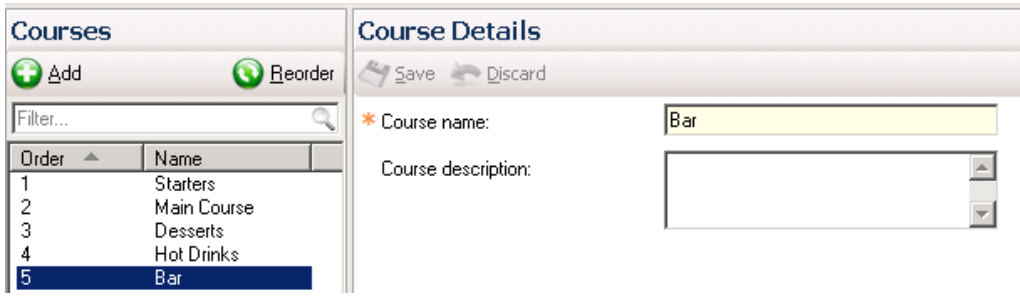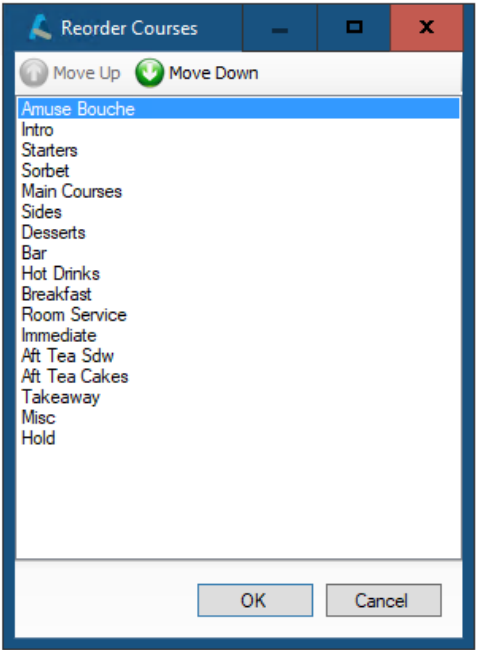How To - Courses
Each product set up in the Product Modelling module will have a course associated to it to determine the order in which, for example, a food product is to be served.
-
Select Courses, and click the green Add button.
- Type in the name of the course and click the Finish button.
- Click the re-order button and choose to move the courses up and down using the move up and down arrow buttons
- Once complete, press OK.
Courses can be re-ordered so that when they print to dispense or kitchen printers the items appear in the correct order